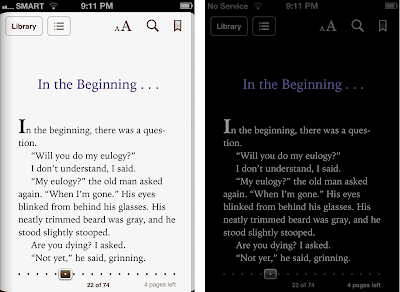 |
| The iBooks Night theme dims out the brightness of the standard "white-page-black-texts" display of books. (Actual book in the screen shot: Have a Little Faith by Mitch Albom) |
iBooks has a Night theme feature which "dims" the brightness and contrast of book pages for low-light and night reading. Night theme lessens the strain caused to the eyes by the brightness of the iPhone or any Apple mobile device's screen in low-light environments. It changes a book's page color from white to black, and the texts to white. See sample screen shots below.
| You can switch between Normal and Night themes by touching the Font icon located at the top of a page of a book. |
To enable the iBooks Night theme, you first tap on a page in any book to reveal the iBooks reading tools at top of the page. Touch the Font icon (AA), and then select Theme. From the list select Night. The page instantly dims down. Tap on any part of the page to hide the Themes list and continue reading. To go back to Normal theme, touch the Font icon again, then Theme, and then select Normal. The iBooks Night theme can be used when you're flying on red eye where the lights are usually turned off, at night before going bed, or when you simply just prefer a dimmed screen.