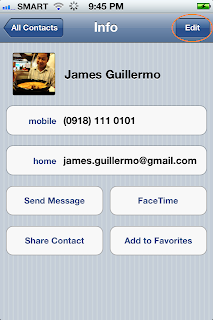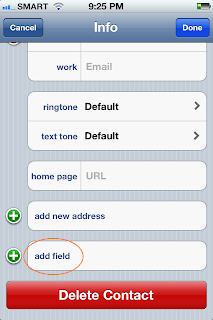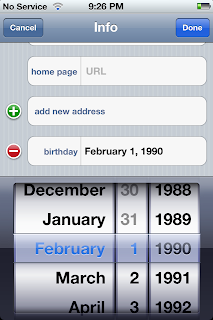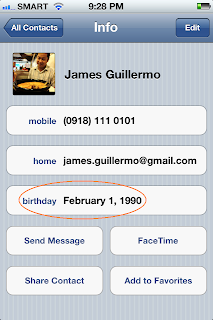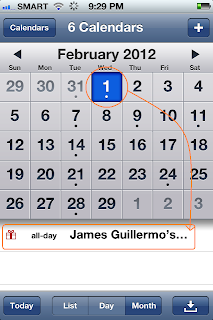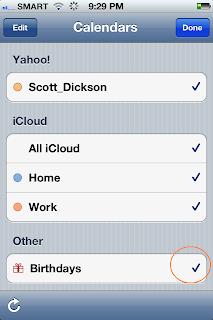If you want to add someone's birthday in your iPhone 4S Calendar, you will need to add a
Birthday field to that contact in your Contacts app. The iPhone 4S Mail, Contacts, and Calendar apps are integrated so specifying a birthday to a contact would result to a birthday event being automatically created in your Calendar without you having to create (or reenter) it manually. Birthday events will be treated as all-day appointments. Like ordinary appointments, you will get a notification or alert for birthday events as well. Below is a step-by-step tutorial on how to add a birthday field to a contact, and consequently a birthday event to the iPhone 4S Calendar.
Step 1. Go to
Contacts. Open the contact that you want to a add a birthday field to. Select
Edit.
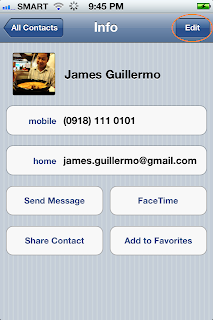 |
| The Edit button for a contact's info in iPhone 4S can be found on the upper right corner of the Info panel. |
Step 2. Browse all the way down to the bottom of the contact's
Info, and select
add field.
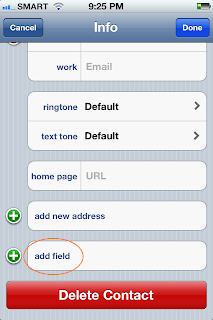 |
| The "add field" option for a contact's info lets you add details like Nickname, Job Title, and Birthday. |
Step 3. From the
Add Field list, select
Birthday and specify the contact's birth date. After that, select
Done.
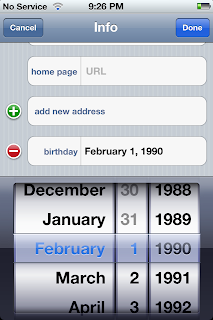 |
| You can specify a contact's birthday by rolling through the month-date-year selector in the add Birthday field. |
Step 4. The contact's birthday should appear in
Info along with the contact other details (mobile, email, etc.).
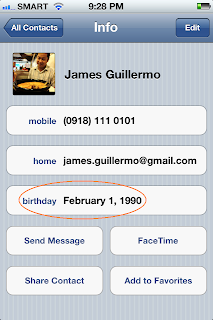 |
| A specified birthday will appear along with the contact's other details in Info. |
Step 5. Go to
Calendar, and confirm that a birthday event has been created for that contact.
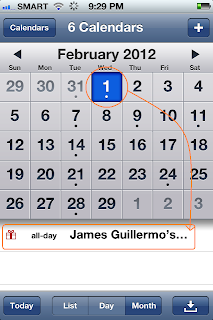 |
| To view a birthday event in Calendar, simply select the date and it should be listed at the bottom along with other available appointments for the selected day. |
Step 6. Make sure that the
Birthdays is always enabled in Calendars so that birthday events will appear. To check, select the
Calendars button on the upper left corner of the
Calendars panel. Browse all the way to the bottom and make sure there is tick mark next to
Birthdays.
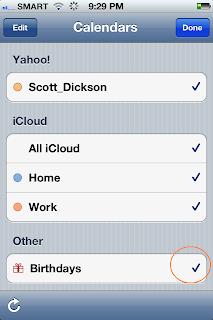 |
| Enable Birthdays in Calendar to make sure that birthday events and alerts will be enabled in the iPhone 4S Calendars app. |
That's it. You have just successfully added birthday events in the iPhone 4S Calendar by specifying birthday fields in Contacts. If you want to add a birthday event for a person that is not in your contacts list, you can just add the birthday as a normal event or appointment in your Calendar. Just tap on the "+" (plus or add) sign on the upper right corner of the
Calendars panel and specify
Someone's Birthday in
Title and the
Starts and
Ends time. Or, you can easily just use the
Reminders app. For both cases, you can also ask Siri to do the job for you. The same steps apply for adding birthday events in other iOS devices namely iPad, and iPod touch.