 |
| The iPhone 4S built-in Dictionary app can be accessed from a page in a book (actual book in the screen shot: The Memoirs of Sherlock Holmes by Sir Arthur Conan Doyle). |
There is a built-in Dictionary app in iPhone 4S and the rest of the Apple mobile devices running on iOS 5. It does not have an app icon so you won't see this on your home screen. However, you can acess it whenever you want. To use the built-in dictionary app in iPhone 4S, you just double-tap a word to highlight it and select "Define" from the menu bar that appears. Automatically the dictionary app will display the definitions of the word, its derivatives, and the origin. This works for words you type in the Notes app, words you read in web pages, emails, and books. To close the app, select "Done" on the upper right corner of the Dictionary app page and your previous screen will reappear.
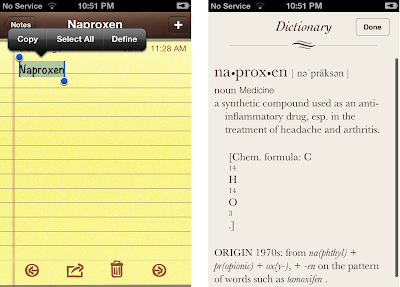 |
| The iPhone 4S Dictionary app can be used to define a word by typing it in Notes. |
The built-in Dictionary app is useful in writing emails, interpreting jargon, looking up word origins, and more. It functions just like a traditional dictionary except that most of the time you don't have to flip through pages or type a word in a search bar. The built-in Dictionary app works in offline mode. Amazing, eh?